4月 15
1.Esspresso
Price:€59.95
Webオーサリングツール。CssEditで有名なMacRabbit製品。Workspaceに作業しているファイルを放り込むことで、さくさく修正できます。
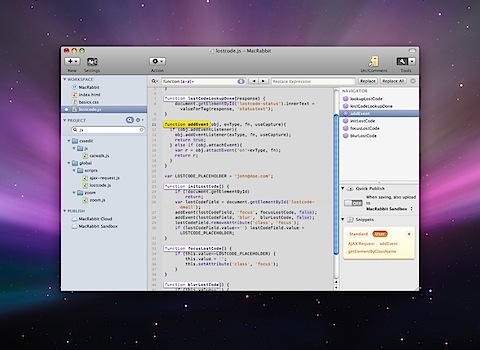
2.Coda
Price:$99
Webオーサリングツール。transmitで有名なPanic製品。Esspressoに比べ歴史があります。
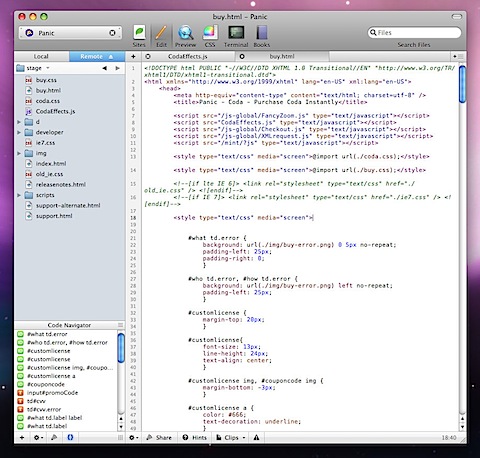
3.Delicious Library 2
Price:$40
蔵書管理ソフト。蔵書に限らずiSightでバーコードを読み込む事により、本、DVD、ゲーム、なんでも整理する事が出来るところが素敵です。
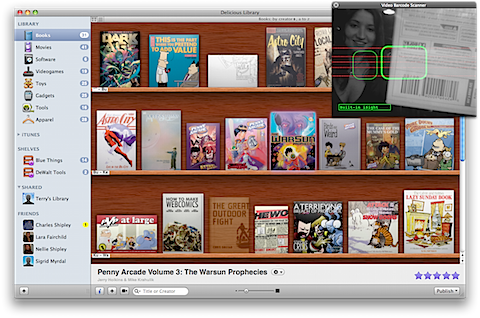
4.Things
Price:$49.95
GTDソフト。 基本である収集→処理→整理→レビュー→実行のプロセスを実行するのに集中出来るシンプルさが◎。
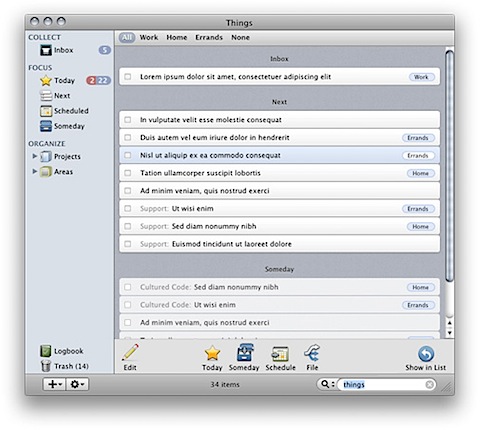
5.times
Price:$30
RSSリーダー。購読RSSをまるで新聞の用に表示してくれます。
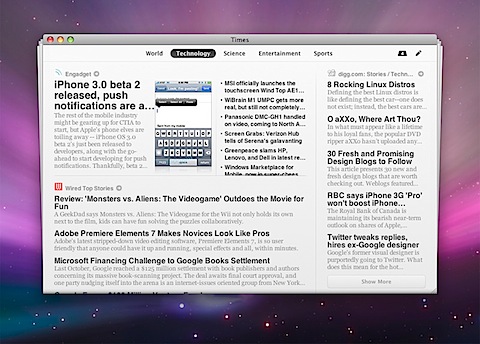
Read the rest of this entry »
4月 13
手になじむGTDソフトが欲しい今日この頃。Thingsしか使っていなかったのですが、どのようなGTDソフトがあるか調べてみました。
1.The Hit List
美しいインターフェースが特徴。ファイル添付可。
price:$49.95
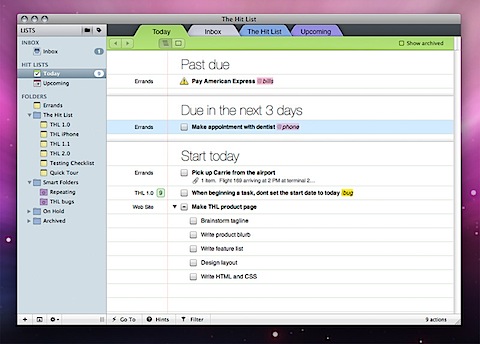
2.Midnight Inbox
高機能。DBのネットワーク共有など。
price:$35
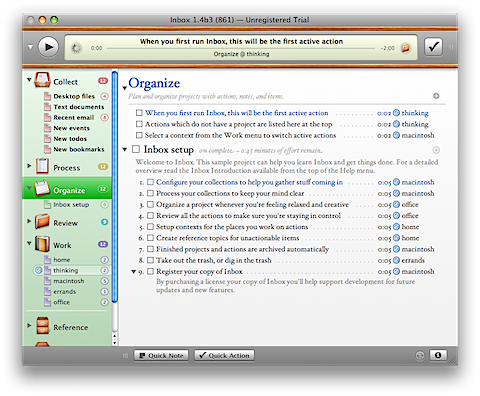
3.Daylight
iPhoneとの連携。FileMakerとsync。
price:$189
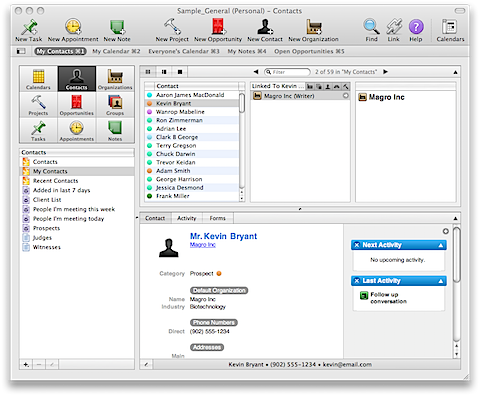
4.ACTIONGEAR
軽い!速い!iSightが使える。Simple is the best!
price:$24
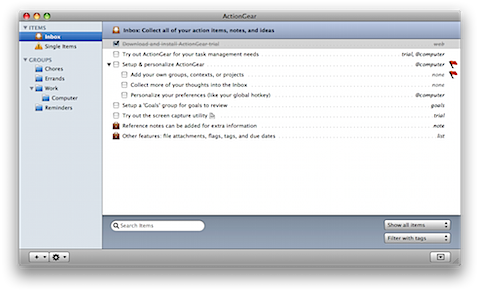
5.Chandler
無料。iCalともsync。
price:free
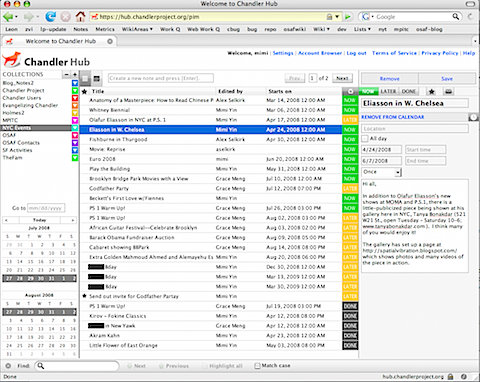
Read the rest of this entry »
4月 09
私の使っているユーティリティソフトベスト10を紹介!
1.Time Machine
標準でついているので紹介するのもどうかと思ったのですが、バックアップの要領がHDDを圧迫するのが嫌で起動していなかったのですが、先日HDDが壊れましてそのありがたみを今更ながら感じてます。

2.Quicksilver
アプリケーションを起動する際に使用しています。
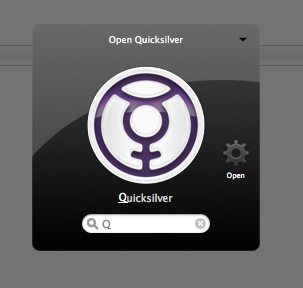
例えば「sa」とタイプするだけで候補が表示されsafariを起動する事ができます。これが無いと仕事になりません。
>>Quicksilver
3.applejack
もしもHDDが壊れOSが立ち上がらなくなったら。。。
そんなときの為にapplejackを入れておきましょう。
シングルユーザモード(command + S)で立ち上げ
>applejack auto
とタイプしenterを押します。自動でアクセス権の修復、ディスクの修復、キャッシュの削除などを行ってくれます。
が、私の場合はHDDが物理的に壊れていた為に、applejackでも修正出来ませんでした。涙
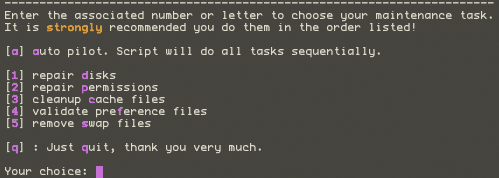
>>applejack
Read the rest of this entry »
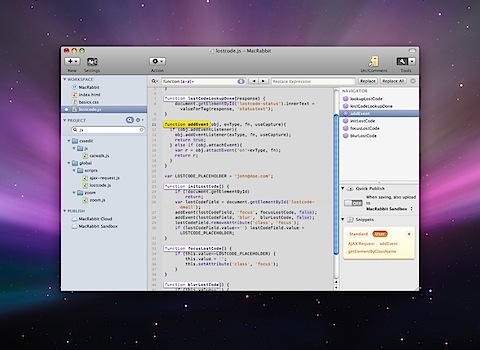
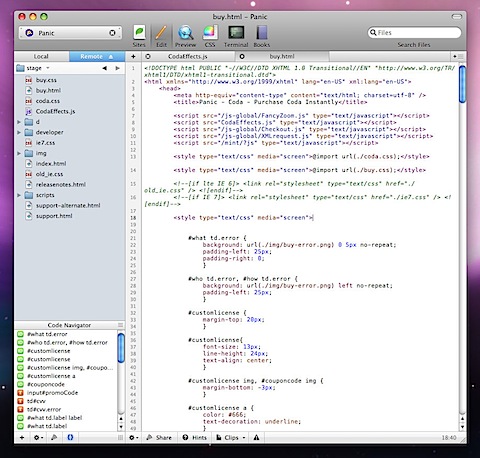
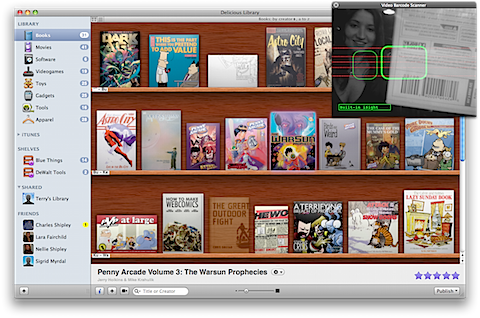
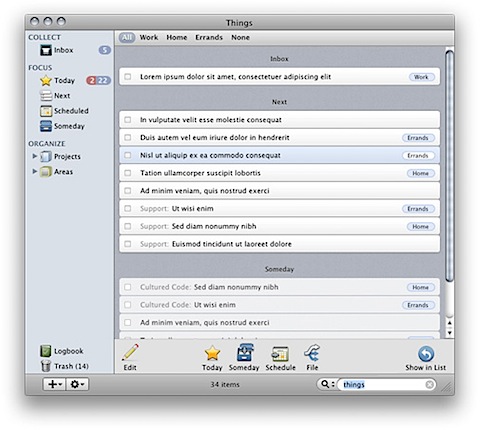
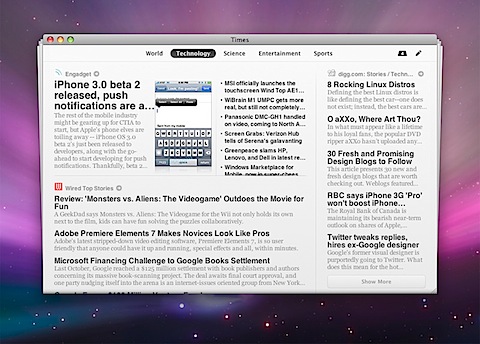
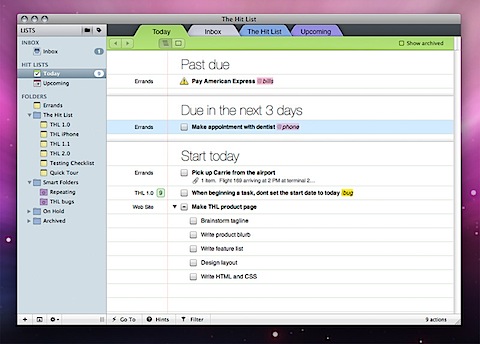
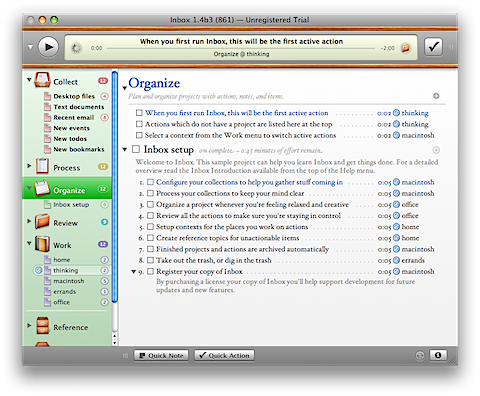
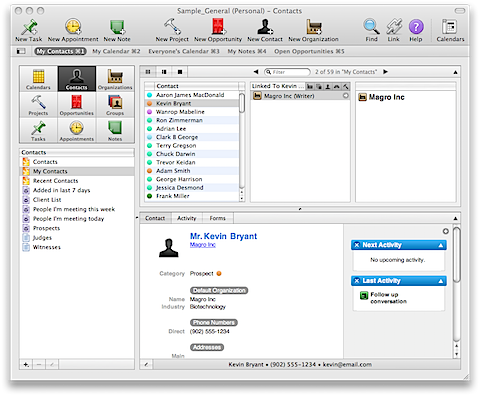
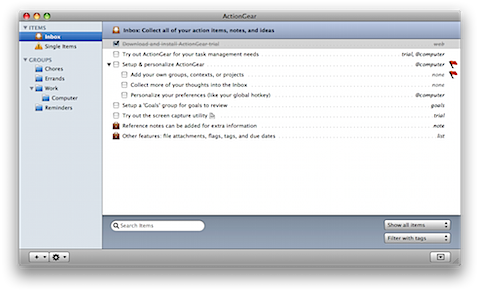
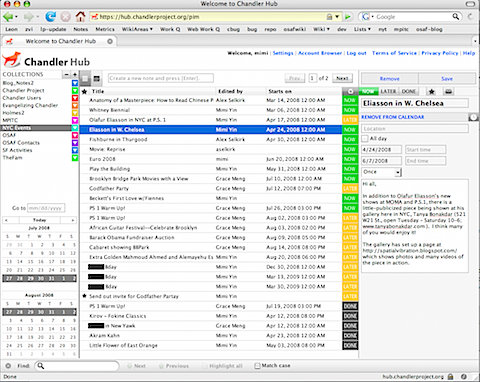

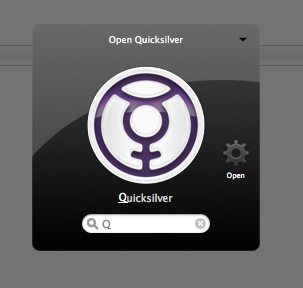
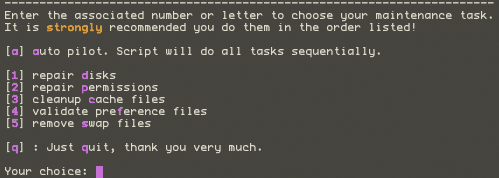
Recent Comments