7月 21
追記
7/21 11:52分現在、日本のApp Storeから消されました。
iPhone3GSの売りの一つでもあったテザリング機能。殆どの国で使えなくなってしまっているのですが、それをapp storeに売っているHandyLightというアプリを使うとテザリングが可能になるというお話。
1.ネットワークを作成
Macベースで話を進めます。
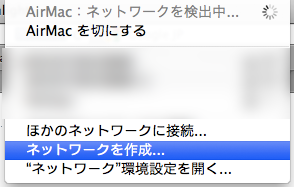
ネットワークを作成をクリック。
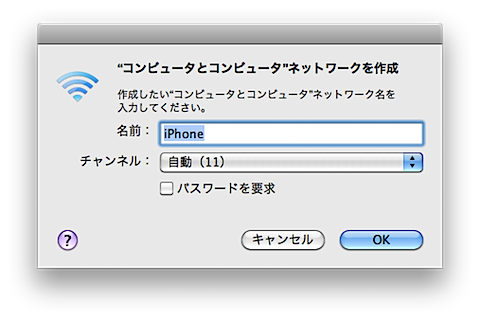
パスワードはかけておいた方が良いかと思います。名前は適当に。
2.ネットワークに接続
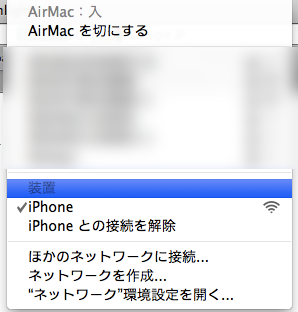
iPhone(ネットワーク名)に接続
3.iPhone設定
次はiPhoneから。先ほど作ったiPhoneネットワークに接続

詳細(青い矢印)をクリック
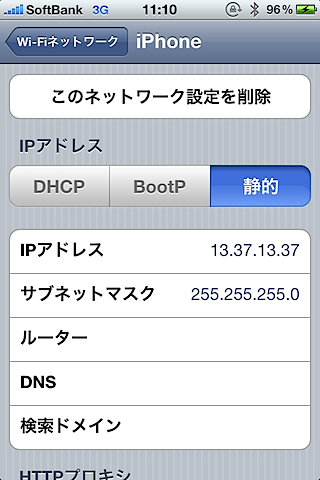
静的に変更し下記情報を入力
IPアドレス:13.37.13.37
サブネットマスク:255.255.255.0
4.Mac側でプロキシの設定
ネシステム環境設定から→ネットワーク→AirMac→詳細→プロキシ選択
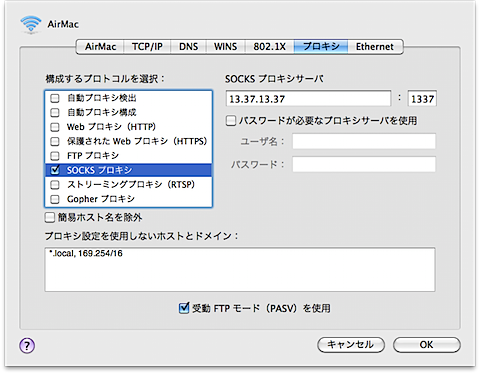
SOCKSプロキシ選択
SOCKSプロキシサーバ13.37.13.37
ポート1337
5.HandyLight設定
青→黄色→赤→画面の右側上部をタップ

画面が紫になれば成功。
6.テザリング環境完成
Macからインターネットが使えるようになっているかと思います。
HandyLightはこちら。今の所115円です。たぶんそのうち消されます。
追記
7/21 11:52分現在、日本のApp Storeから消されました。
http://itunes.apple.com/jp/app/handy-light/id382075956?mt=8
via:Handy Light: Tethering App Camouflaged as Flashlight
動画:iPhone 4.0 tether without jailbreak or fees with HANDYLIGHT
6月 18
AM4:16….
iPhone OS 3.0 GMから

AM8:42….
iPhone OS 3.0!

なげええええええええ。かわってねええええええ!眠かったのに。がんばったのに。これだよ。もしかしたら、もしかしたら何か違うかもと、淡い期待をしてたのに。
あれ。アプリ減ってる。どこにいったんだよ、。、、
6月 17
TwitterクライアントのTweetDeckからiPhone版が発表されました。
しかも無料ですよ。アイコンにやられました。iPhone版のTwitterクライアントはいままでTweetieを使っていたのですが、しばらくTweetDeckを使用してみます。
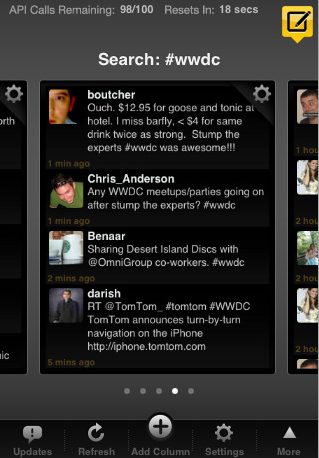
site TweetDeck
6月 12
Mac用Twitterクライアントのご紹介。まぁ色々なところで紹介されているのでわざわざする必要も無いのですが、個人用メモという事で。
ちなみに私はpocket*とTweetieを使ってます。Best10となっておりますが順番は順位ではないのでお間違え無く。。
1.TweetDeck
AdobeAirで動くマルチプラットホーム対応クライアント。
様々な情報が一覧で俯瞰出来るため、spacesで一画面割り当てて使っています。美しいクライアントです。

price: free
2.TwitterPod
Macをかってからしばらくこれを常用しておりました。twitterの機能を過不足無く網羅しており大変使いやすいです。
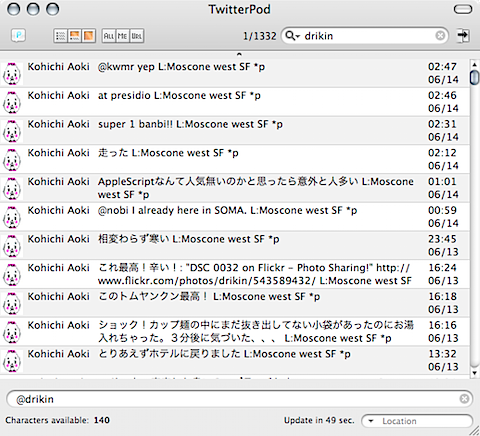
price: free
3.Beak
最近カッコイイ。つかいやすい。と話題になっていますね。
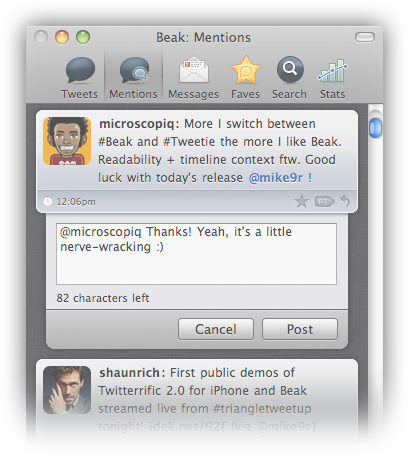
price: free
4.EventBox
ソーシャル系サービスを一つで完結したい人にぴったりの一品です。twiiter専用ではなくFlickr、Facebook等様々なサービスをEventBoxで扱えるためいくつもクライアントを立ち上げなくてすみます。
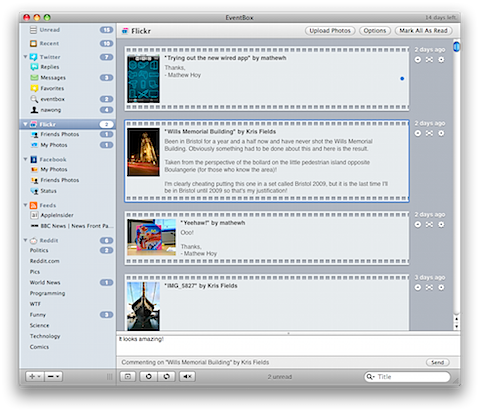
price: β期間中は$15
5.Twitterrific
DockやIconを変更するCandyBarを作られているところですね。アイコンがかわいくiPhone用のTwitterrificも出ています。

price: $14.95
6.夏ライオン
これも日本国内では評判のクライアントです。こちらもiPhone用アプリが出ております。

price: free
7.Tweetie
マルチアカウント対応のtwitterクライアント。シンプルですが、とても使いやすいです。一押しです。

price: $19.95(広告付きは無料)
8.pocket*
シンプルかつ、じゃまにならない。でも必要な機能は完備されています。そしてDockにアイコンが並ぶのが好きではない私にはぴったりです。TwitterPodと同じ作者さんです。
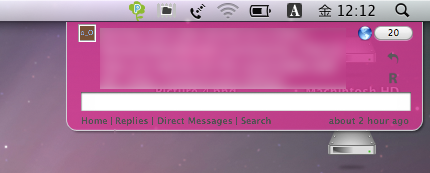
price: free
9.twhirl
AdobeAirで動くマルチプラットホームなクライアントです。海外では高い評価を得ているクライアントです。
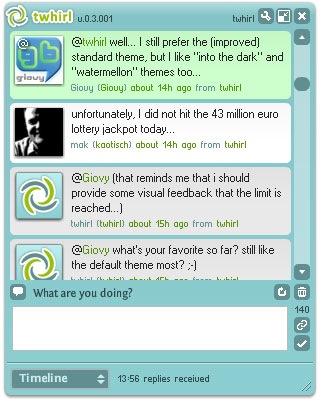
price: free
10.Nambu
かなりいいです。friendfeedにも対応しております。アイコンが気に入らなくて使うのをヤメましたが機能的には問題無しです。少し前まで常用しており、お世話になりました。
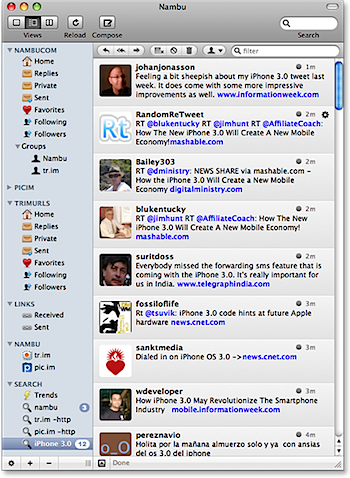
price: free
4月 17
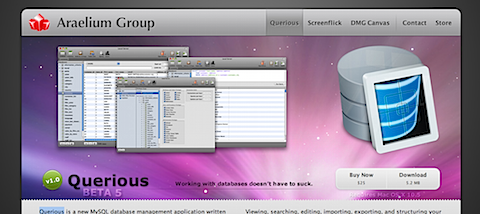
前回Sequel Proでssh接続が可能と書いてみたものの、かなりめんどくさくスマートじゃない。
と言う事で、いいクライアントソフトは無いかと物色。
Queriousというソフトを発見。しかもきれい。
UTF-8の日本語表示は問題無し。
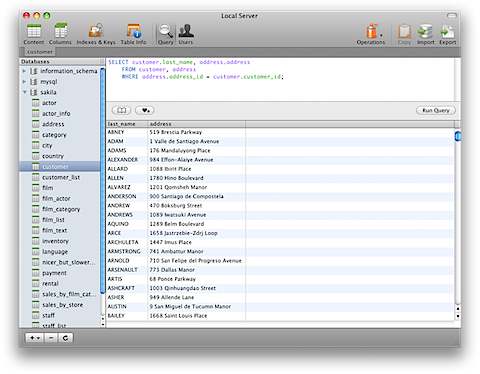
SQL文もsyntax colorでいい感じ。
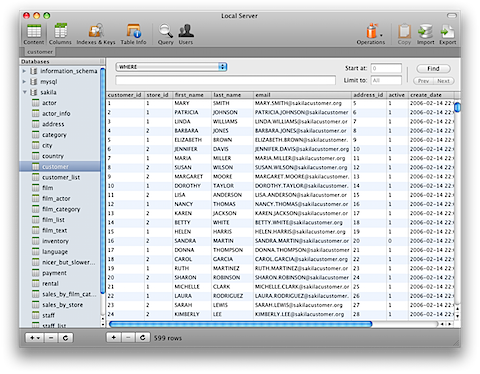
ちゃんとSSHトンネリングで接続出来ました。すばらしい。$25で発売中。
site Araelium Querious
4月 15
1.Esspresso
Price:€59.95
Webオーサリングツール。CssEditで有名なMacRabbit製品。Workspaceに作業しているファイルを放り込むことで、さくさく修正できます。
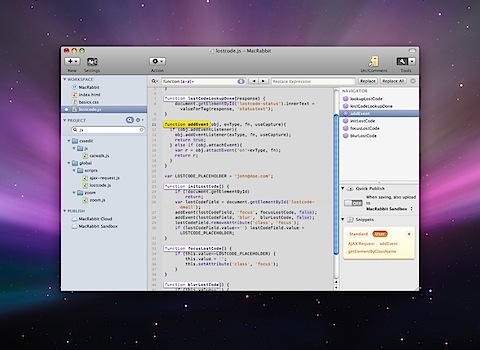
2.Coda
Price:$99
Webオーサリングツール。transmitで有名なPanic製品。Esspressoに比べ歴史があります。
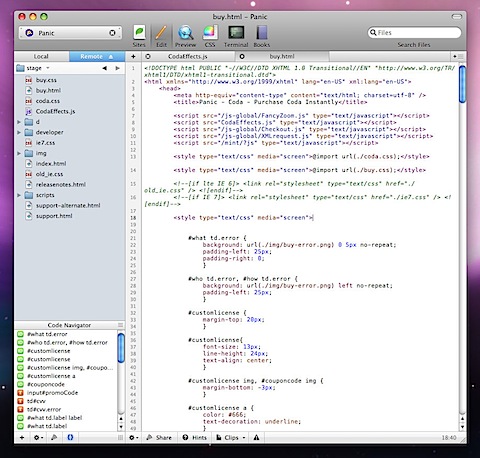
3.Delicious Library 2
Price:$40
蔵書管理ソフト。蔵書に限らずiSightでバーコードを読み込む事により、本、DVD、ゲーム、なんでも整理する事が出来るところが素敵です。
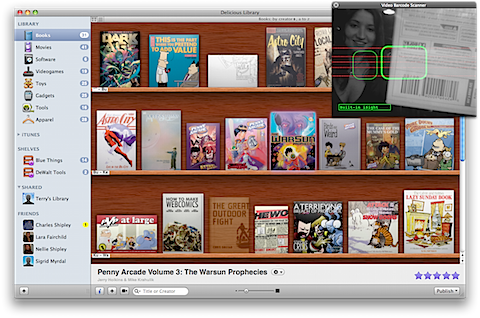
4.Things
Price:$49.95
GTDソフト。 基本である収集→処理→整理→レビュー→実行のプロセスを実行するのに集中出来るシンプルさが◎。
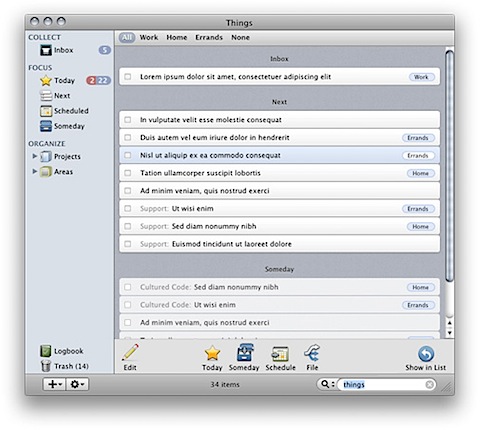
5.times
Price:$30
RSSリーダー。購読RSSをまるで新聞の用に表示してくれます。
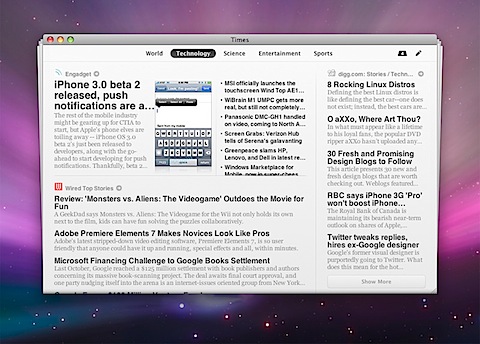
Read the rest of this entry »
4月 13
手になじむGTDソフトが欲しい今日この頃。Thingsしか使っていなかったのですが、どのようなGTDソフトがあるか調べてみました。
1.The Hit List
美しいインターフェースが特徴。ファイル添付可。
price:$49.95
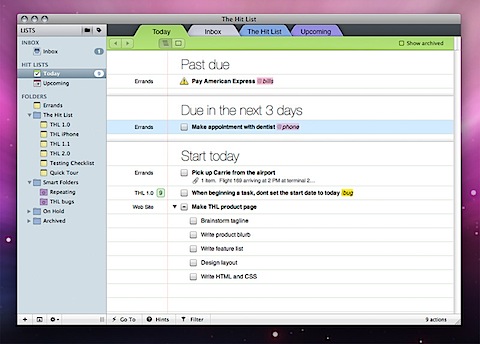
2.Midnight Inbox
高機能。DBのネットワーク共有など。
price:$35
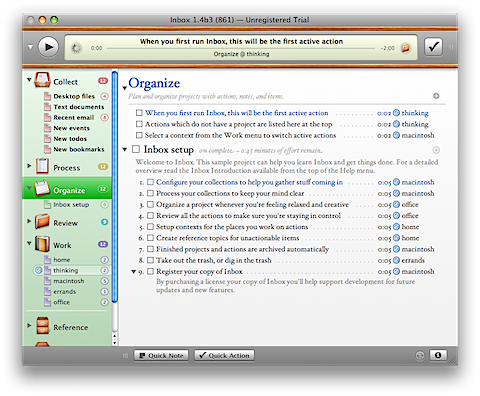
3.Daylight
iPhoneとの連携。FileMakerとsync。
price:$189
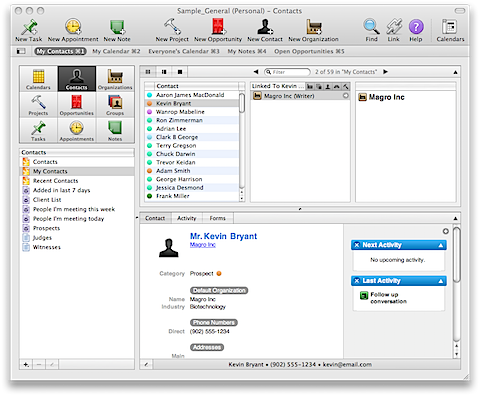
4.ACTIONGEAR
軽い!速い!iSightが使える。Simple is the best!
price:$24
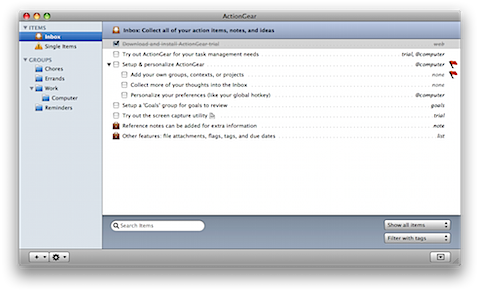
5.Chandler
無料。iCalともsync。
price:free
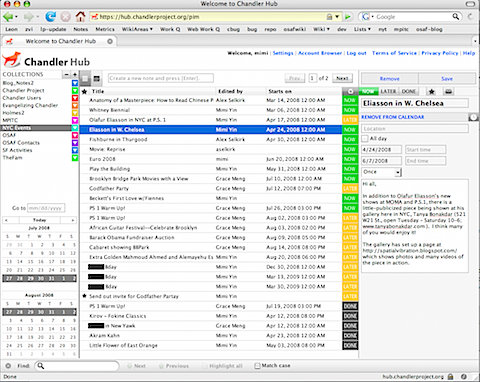
Read the rest of this entry »
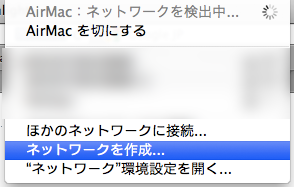
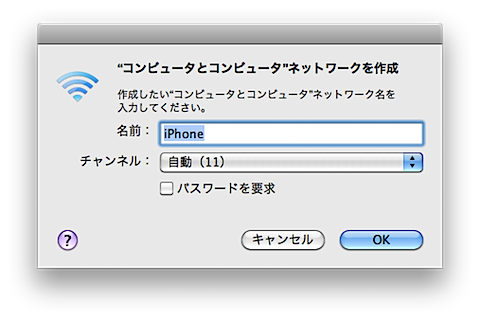
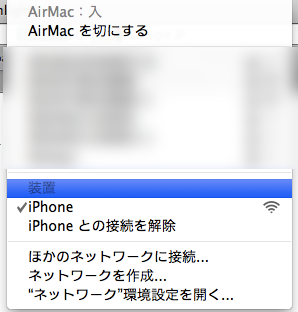

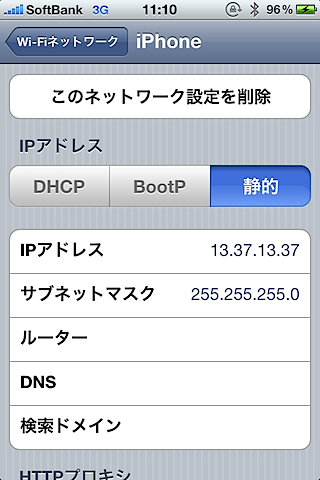
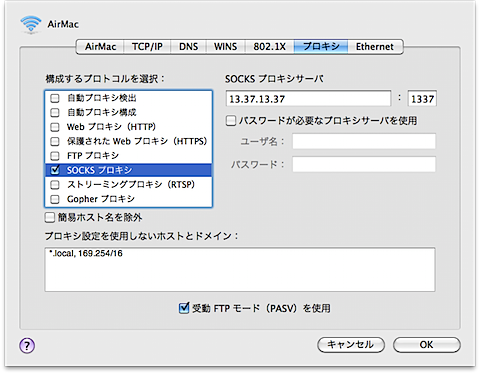



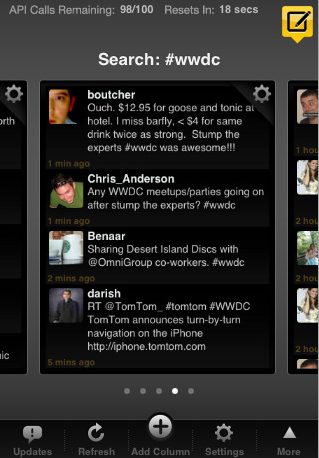

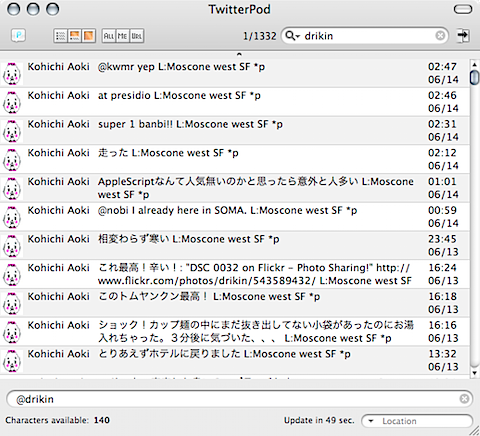
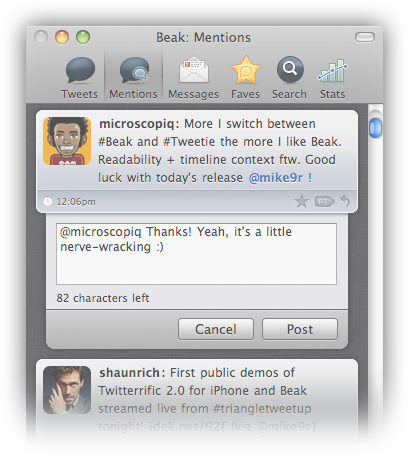
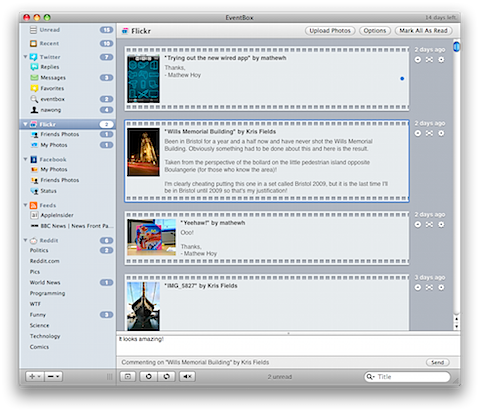



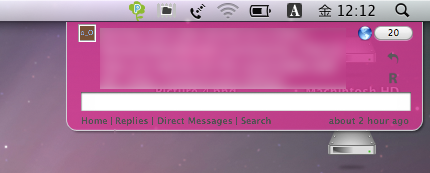
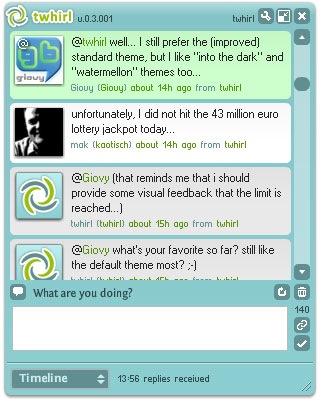
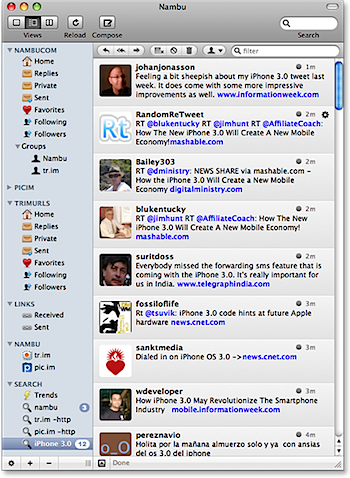
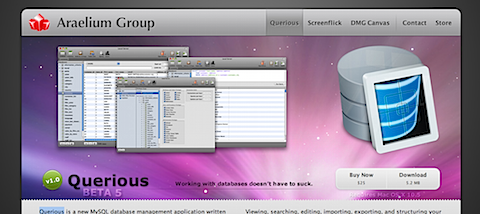
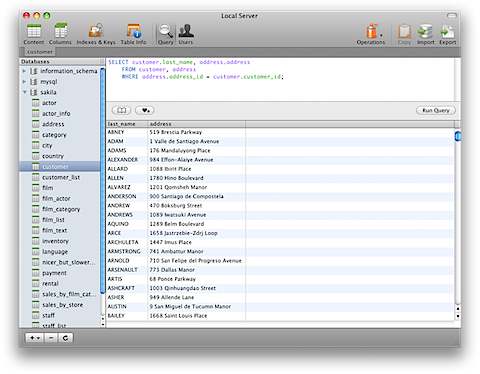
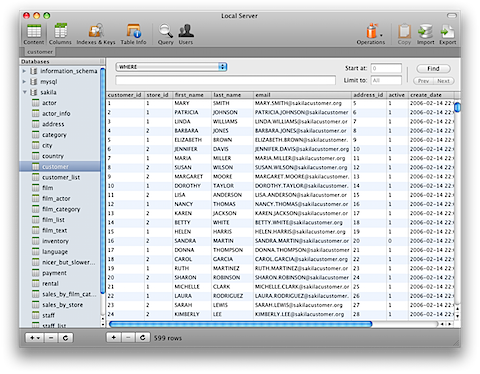
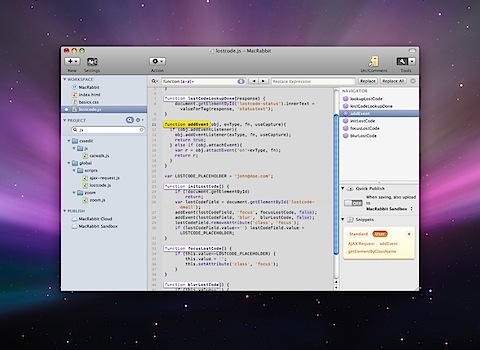
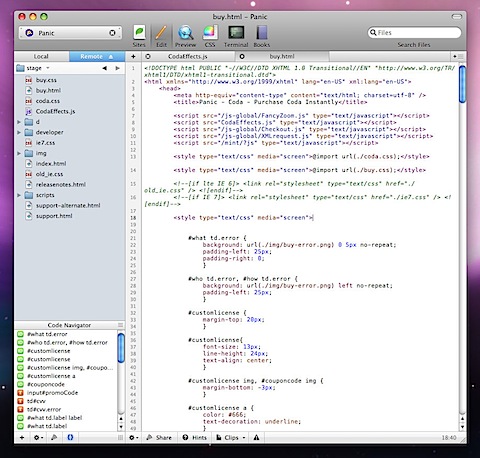
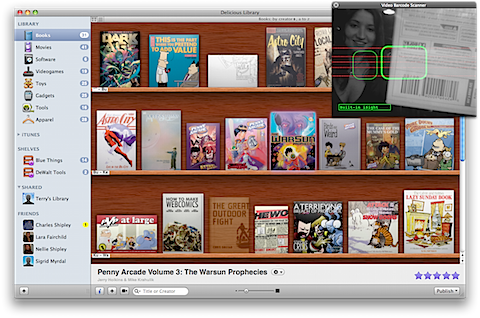
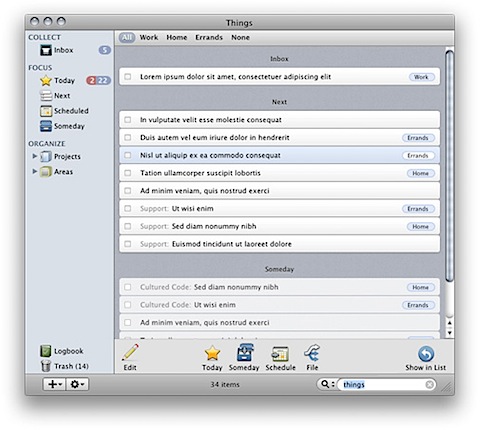
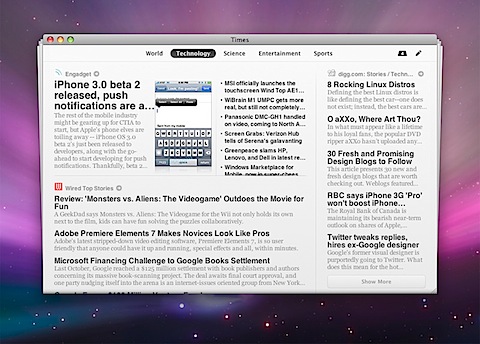
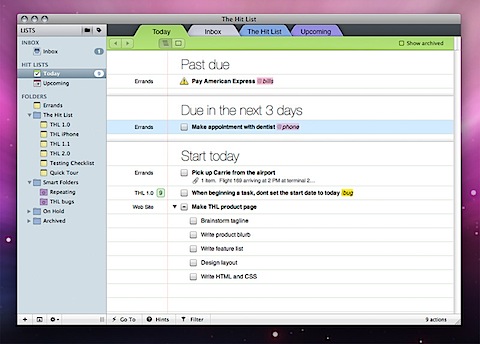
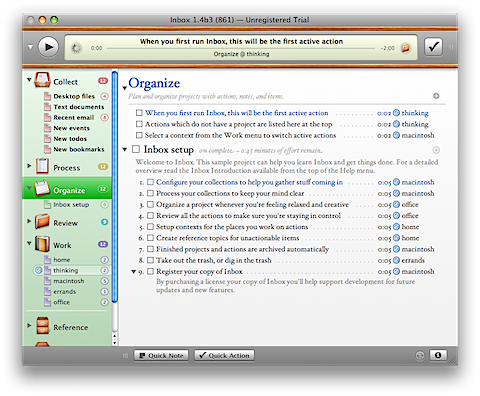
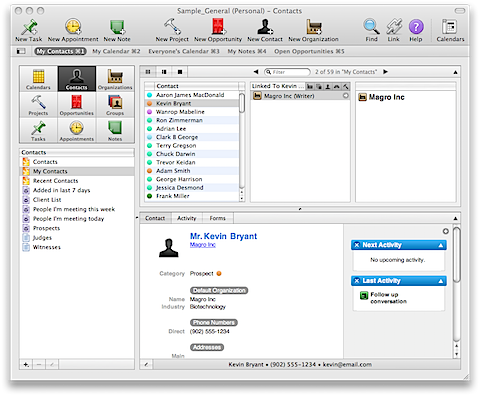
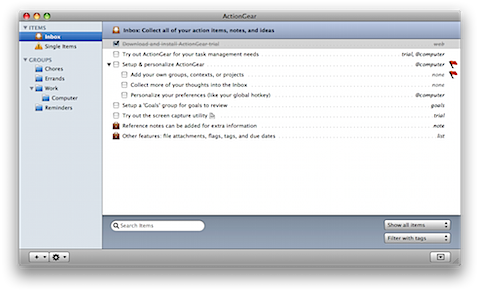
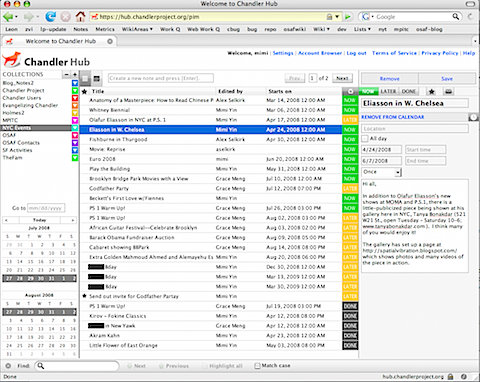
Recent Comments