9月 07
人の写真を加工することって余り無いんですけど、やり方を知らないのもアレなんでメモ。
How to Mold Paint Splatter to a Face in Photoshop

Create dynamic distortion effects

Design an Awesome Space Dancer Scene with Nebula Texture in Photoshop

via U18 Fresh Photoshop Photo Manipulation Tutorials
7月 28
個人用メモ。こういうの面白いですよね。iPhoneでもミニチュアっぽく見せるソフトTiltShiftとかがあるんですけど、自分でやれるにこした事は無いですからね〜。

via Using Photoshop and Your Brain to Produce Diorama Illusions
それにしてもblogのデザインを直したくても自分で作るのめんどくさい。ハァハァ。
7月 22
だいぶさぼってしまいました。さて、今回は色々と使えるフォトショップのチュートリアルです。
こんな表現をしたいけどやりかたがわからない、、、という機会が多い私にはとても参考になります。
step by step でわかりやすくまとめられていると思います。
1.Create a Surreal Scene of Flying Bombs on Fire

2.Create a Post Apocalyptic Photo Manipulation

3.Photo Manipulate a Falling Angel

4.Create a Dramatic Car Speeding Scene
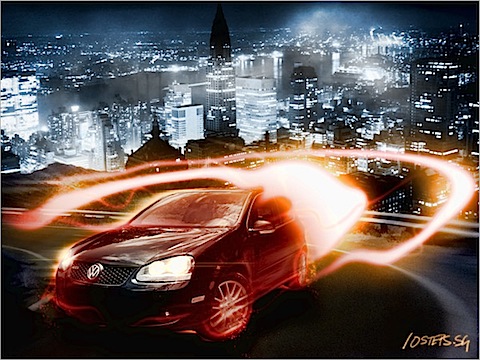
5.How to Create an Imaginative, Magical Painted Scene

その他は以下の引用元からどうぞ
via 16 Exciting Adobe Photoshop Tutorials To Boost Your Creativity
7月 13
個人用メモ。いいですねこのようなチュートリアル。Illustratorを触り始めたばかりの人にオススメしたいかも。
あぁ。その前にベジェ曲線になれることかなぁ。最初の頃は日々商品のパスを切ったり、地図かいたり。今じゃベジェマスターですよ。
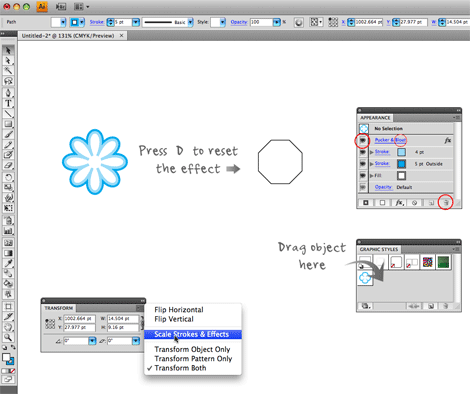
詳細は以下の引用元からどうぞ
site Mastering Illustrator Effects
7月 01
テキストを3Dに見せるチュートリアルのご紹介。
素敵なテクニックが詰まっています。
1.3D Text Effects

2.Create a Spectacular Grass Text Effect in Photoshop

3.Create a Spectacular Style Text Effect

4.3D Text Effect

5.How to Quickly Create a Stylish Retro Text Effect

その他は以下の引用元からどうぞ
via 25 Photoshop Tutorials for Creating 3D Text Effects
6月 11
アイコン制作のテクニックの詰まったチュートリアル。
勉強になります!。
1.Louis Harboe

2.Jesse Dodds

3.Taylor Carrigan
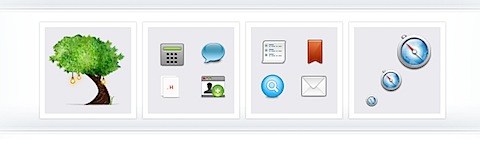
4.Dustin Schau

5.Totushi

その他は以下の引用元からどうぞ
via 25+ Fresh Icon Designers & UI Ninjas
6月 10
アップルのサイトメニューの作り方のチュートリアル。

詳細は以下のサイトからどうぞ
via How to Create a CSS Menu Using Image Sprites
6月 02
1.Create an Event Poster with C4D and Photoshop – PSD Plus Tutorial
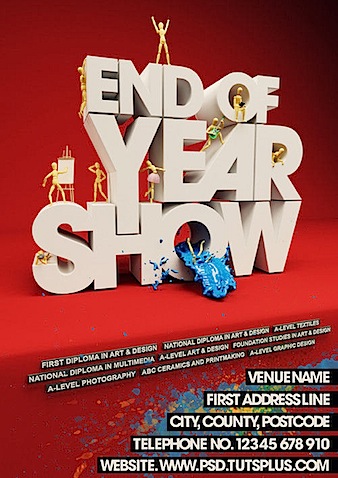
2.Creating a Grunge Rock Poster
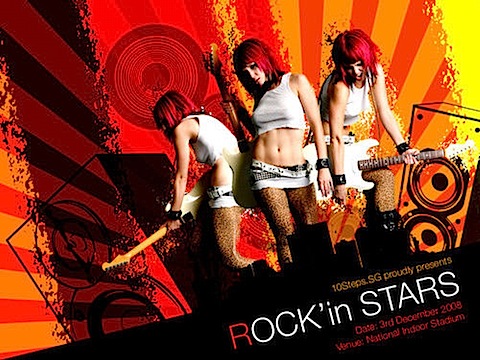
3.Awesome Colorful Poster Tutorial
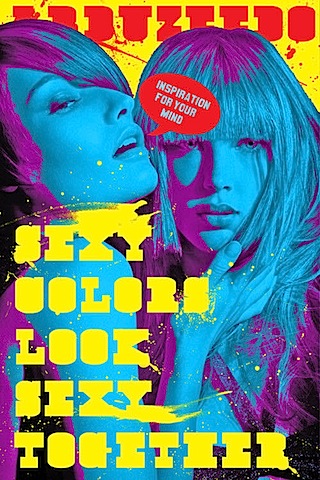
4.Create a ’60s Psychedelic Style Concert Poster
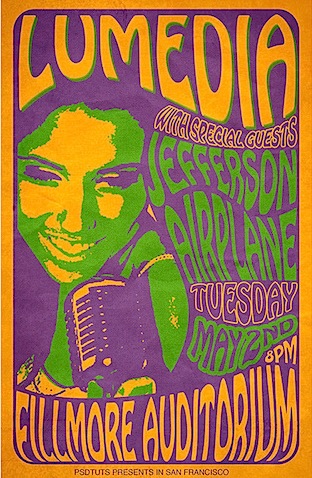
5.Design a High-Impact Gig Poster Suitable for Screen Printing
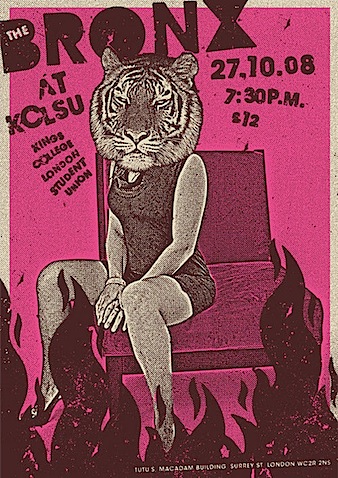
その他は以下の引用元からどうぞ
via 60+ Amazing Poster and Advertisment Tutorials
5月 26
あのロゴどう作ったのかなと、日々感心しているのですが、こんな風に作ってるんだと納得の16サイトのご紹介
1.joomlabamboo logo
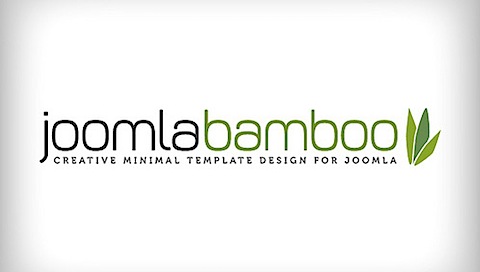
2.ProBlogger logo

3.Social Signal logo

4.HotBox Studios logo

5.VISSUMO logo

その他は以下の引用元からどうぞ
16 Unveiled Logo Design Processes!
5月 25
独学でPhotoshopを習得すると光源やパースなどがでたらめだったりします。
そんなこんなで、今一度基礎から勉強してみたいと言う人は以下のチュートリアルが参考になるのではないでしょうか。
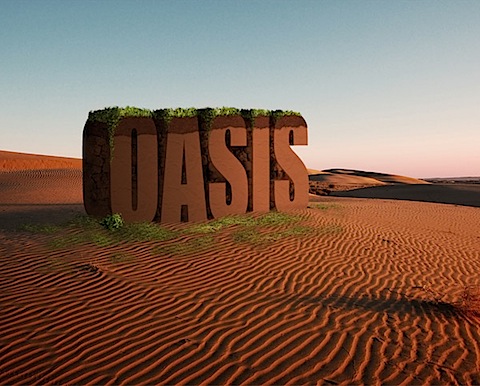
詳細は以下の引用元からどうぞ
via Create a 3D Text Scene Using Photoshop

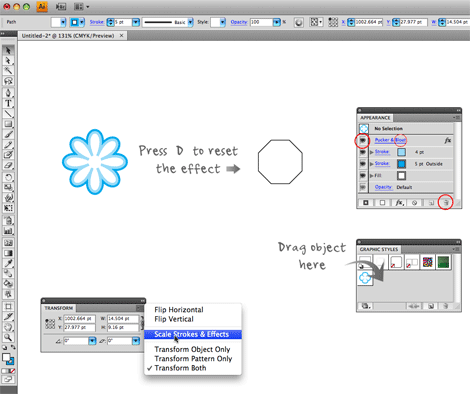
Recent Comments