6月 16
ubuntuの素晴らしいテーマのご紹介。
下準備
ubuntu 9.04 jaunty jackalope
sudo su -c 'echo deb http://ppa.launchpad.net/bisigi/ppa/ubuntu jaunty main >> /etc/apt/sources.list'
sudo su -c 'echo deb-src http://ppa.launchpad.net/bisigi/ppa/ubuntu jaunty main >> /etc/apt/sources.list'
ubuntu 8.10 intrepid ibex
sudo su -c 'echo deb http://ppa.launchpad.net/bisigi/ppa/ubuntu intrepid main >> /etc/apt/sources.list'
sudo su -c 'echo deb-src http://ppa.launchpad.net/bisigi/ppa/ubuntu intrepid main >> /etc/apt/sources.list'
ubuntu 8.04 Hardy Heron
sudo su -c 'echo deb http://ppa.launchpad.net/bisigi/ppa/ubuntu hardy main >> /etc/apt/sources.list'
sudo su -c 'echo deb-src http://ppa.launchpad.net/bisigi/ppa/ubuntu hardy main >> /etc/apt/sources.list'
sources.listに追加したらkeyをインストール。
sudo apt-key adv --recv-keys --keyserver keyserver.ubuntu.com 0x1781bd45c4c3275a34bb6aec6e871c4a881574de
sudo aptitude update
1.showtime
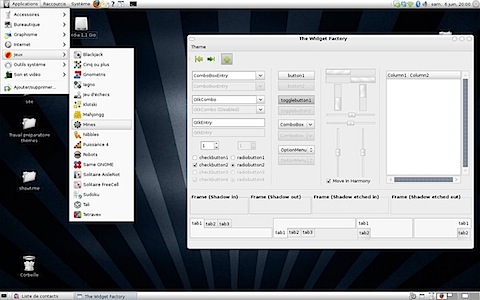
sudo aptitude install showtime-theme
2.balanza
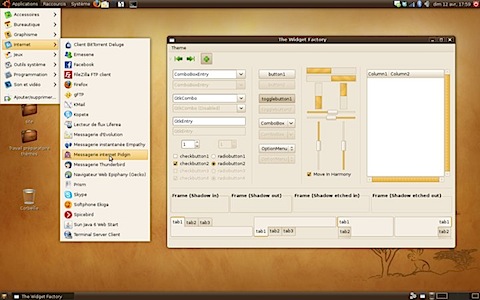
sudo aptitude install balanzan-theme
3.infinity

sudo aptitude install infinity-theme
4.Wild-Shine

sudo aptitude install wild-shine-theme
5.Exotic
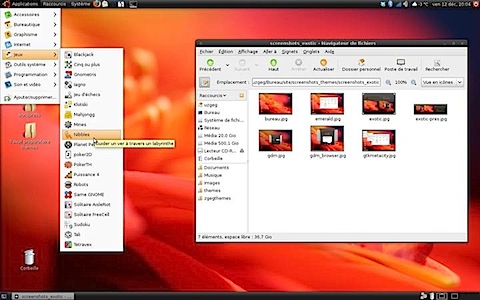
sudo aptitude install exotic-theme
6.Tropical

sudo aptitude install tropical-theme
7.Step into Freedom
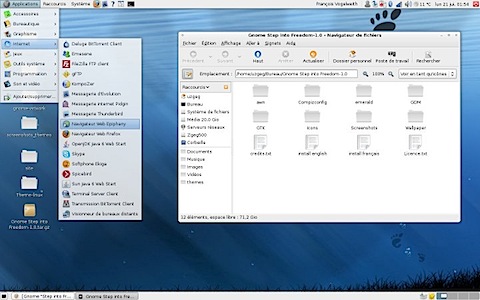
sudo aptitude install step-into-freedom-theme
8.Bamboo Zen
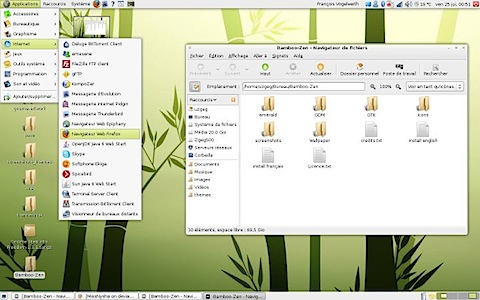
sudo aptitude install bamboo-zen-theme
9.ubuntu sunrise
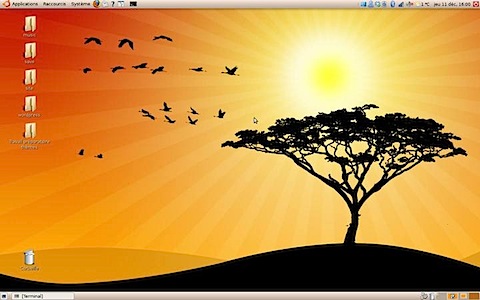
sudo aptitude install ubuntu-sunrise-theme
balanzaを入れてこんな感じで使っております。
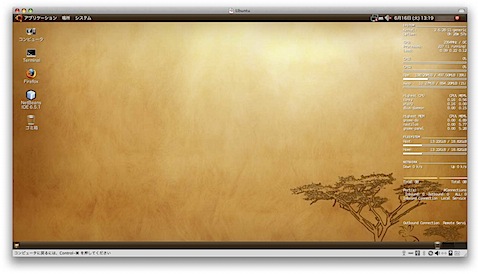
site ZgegBlog
6月 12
Mac用Twitterクライアントのご紹介。まぁ色々なところで紹介されているのでわざわざする必要も無いのですが、個人用メモという事で。
ちなみに私はpocket*とTweetieを使ってます。Best10となっておりますが順番は順位ではないのでお間違え無く。。
1.TweetDeck
AdobeAirで動くマルチプラットホーム対応クライアント。
様々な情報が一覧で俯瞰出来るため、spacesで一画面割り当てて使っています。美しいクライアントです。

price: free
2.TwitterPod
Macをかってからしばらくこれを常用しておりました。twitterの機能を過不足無く網羅しており大変使いやすいです。
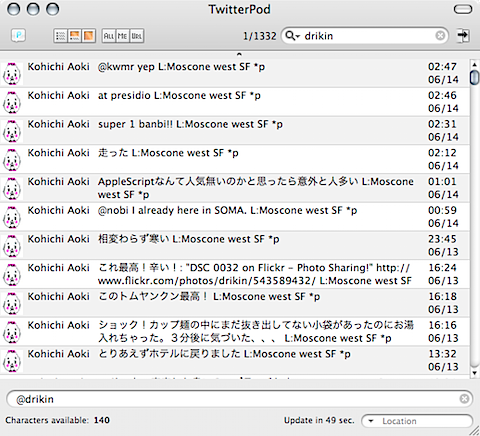
price: free
3.Beak
最近カッコイイ。つかいやすい。と話題になっていますね。
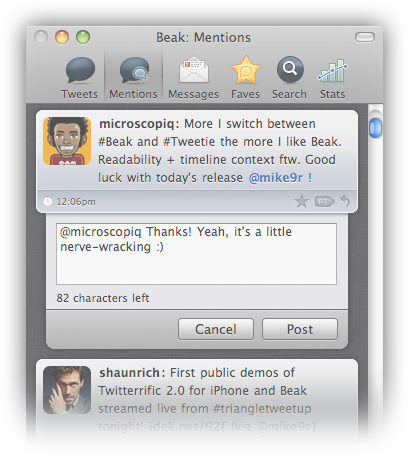
price: free
4.EventBox
ソーシャル系サービスを一つで完結したい人にぴったりの一品です。twiiter専用ではなくFlickr、Facebook等様々なサービスをEventBoxで扱えるためいくつもクライアントを立ち上げなくてすみます。
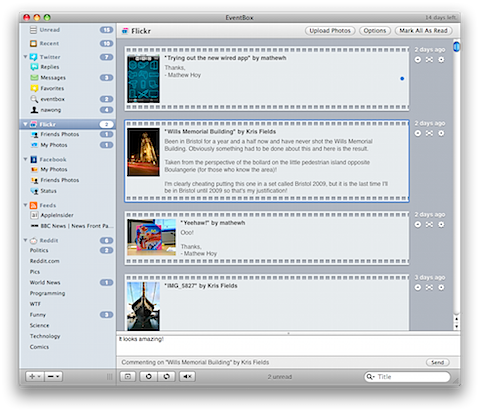
price: β期間中は$15
5.Twitterrific
DockやIconを変更するCandyBarを作られているところですね。アイコンがかわいくiPhone用のTwitterrificも出ています。

price: $14.95
6.夏ライオン
これも日本国内では評判のクライアントです。こちらもiPhone用アプリが出ております。

price: free
7.Tweetie
マルチアカウント対応のtwitterクライアント。シンプルですが、とても使いやすいです。一押しです。

price: $19.95(広告付きは無料)
8.pocket*
シンプルかつ、じゃまにならない。でも必要な機能は完備されています。そしてDockにアイコンが並ぶのが好きではない私にはぴったりです。TwitterPodと同じ作者さんです。
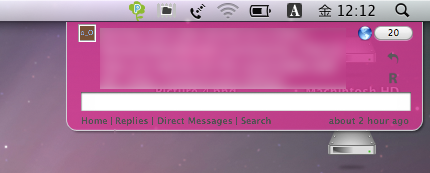
price: free
9.twhirl
AdobeAirで動くマルチプラットホームなクライアントです。海外では高い評価を得ているクライアントです。
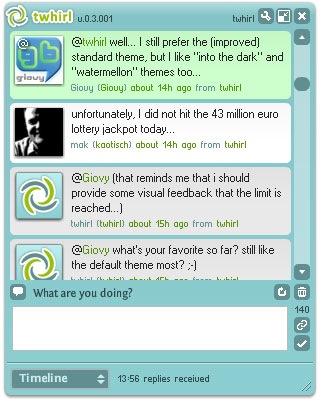
price: free
10.Nambu
かなりいいです。friendfeedにも対応しております。アイコンが気に入らなくて使うのをヤメましたが機能的には問題無しです。少し前まで常用しており、お世話になりました。
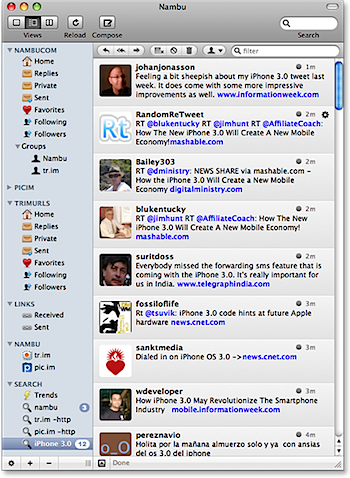
price: free
6月 11
あーいやぁ。しらなかった。
手動でsshでトンネルほるのがめんどくさく色々MySQLのフロントエンドを探してたのですが、Sequel ProのNightly Buildつかうとちゃんと自動でssh掘ってくれちゃうんですよ。
らくちんだこりゃ。安定してるしこれでいっか。
Nightly Build
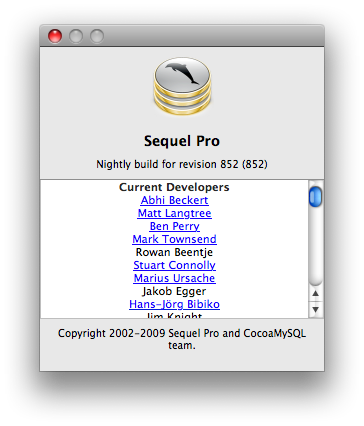
SSHトンネルで接続
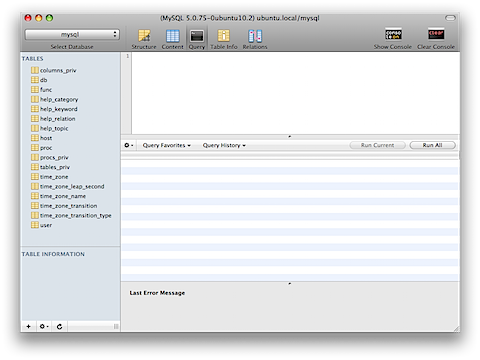
site http://nightly.sequelpro.com/
追記2010/03/13
先ほど通常版を使ってみたところSSHトンネルで接続で来ました。すばらしい。
6月 11
アイコン制作のテクニックの詰まったチュートリアル。
勉強になります!。
1.Louis Harboe

2.Jesse Dodds

3.Taylor Carrigan
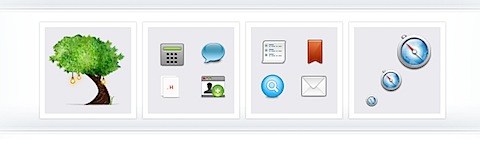
4.Dustin Schau

5.Totushi

その他は以下の引用元からどうぞ
via 25+ Fresh Icon Designers & UI Ninjas
6月 11
wooo! 大量のGrunge Fontのご紹介。
あれですよね。小汚いとか言うなってはなしですよね。グランジって普通に通じるのかな。どれをとっても秀逸フォント。オススメです。
1.[ank]* font

2.20th Century Woodcut

3.28 Days Later
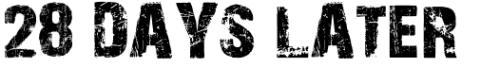
4.A Bite
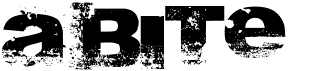
5.Abusive Pencil

その他は以下の引用元からどうぞ
via 60+ Awesome Grunge Font That Every Designer Should Collect
6月 10
アップルのサイトメニューの作り方のチュートリアル。

詳細は以下のサイトからどうぞ
via How to Create a CSS Menu Using Image Sprites
6月 09
Safari4にアップグレード
ユニボディーMacbookがいつのまにかにMacbookProに。
↑に伴い?FW800が13インチにもついた!SDHCもついた!
Air値下げ
iPhone3GS発表! オートフォーカス/マクロ/動画対応
詳細はまた後で。
6月 08
1.Leaf Texture 01
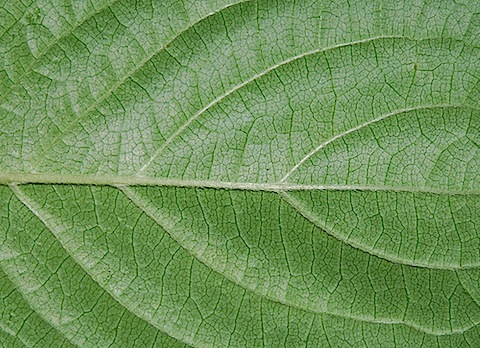
2.Leaf Texture 02

3.Leaf Texture 03

4.Leaf Texture 04

5.Leaf Texture 05

その他は以下の引用元からどうぞ
via 10 High-Quality Free Leaf Textures
6月 03
fontsquirrelさんで多くダウンロードされるフォントベスト5です。
「100% FREE fonts for graphic designers. All with commercial-use licenses.」となっておりますが、個々にライセンスが設定されていますので、ご確認くださいませ。
1. Aller

2.Colaborate
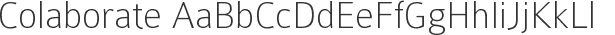
3.Quicksand
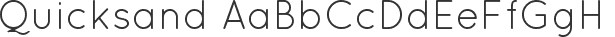
4.Sansation

5.Journal

詳細は以下のサイトからどうぞ
site fontsquirrel
6月 02
1.Create an Event Poster with C4D and Photoshop – PSD Plus Tutorial
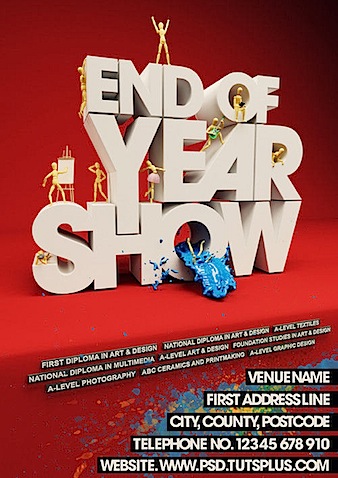
2.Creating a Grunge Rock Poster
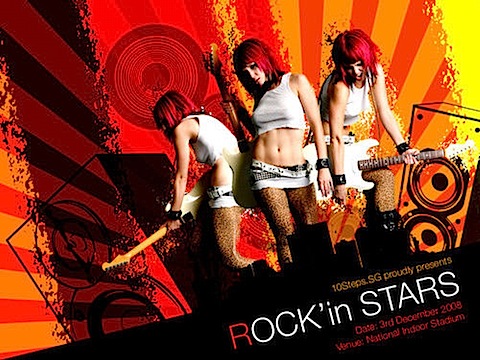
3.Awesome Colorful Poster Tutorial
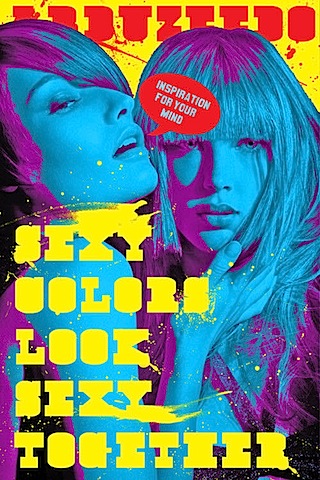
4.Create a ’60s Psychedelic Style Concert Poster
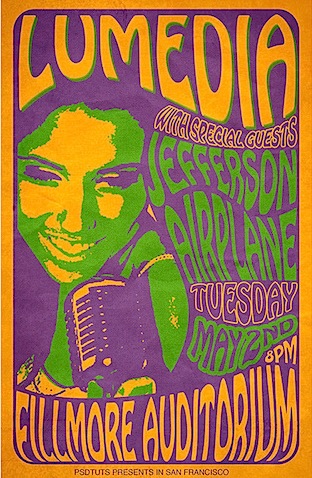
5.Design a High-Impact Gig Poster Suitable for Screen Printing
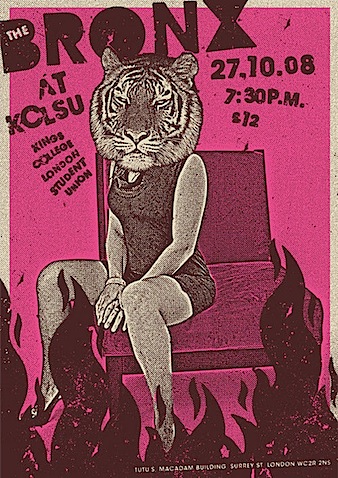
その他は以下の引用元からどうぞ
via 60+ Amazing Poster and Advertisment Tutorials
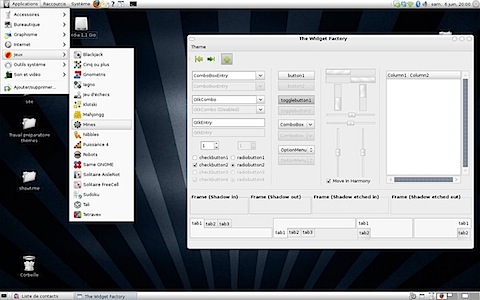
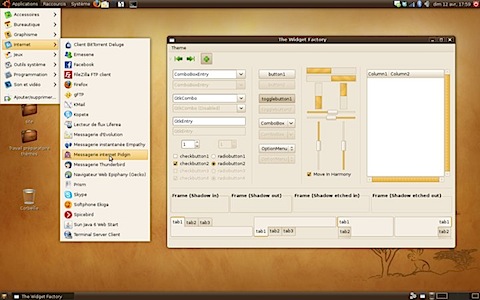


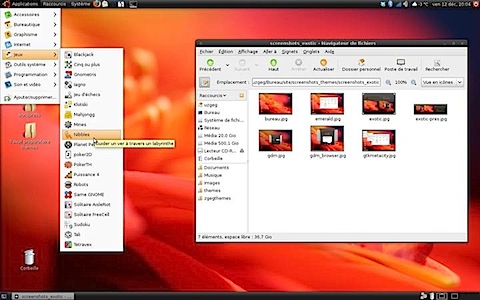

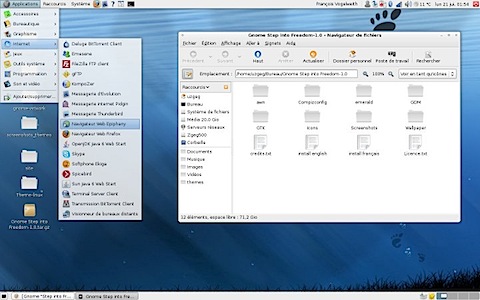
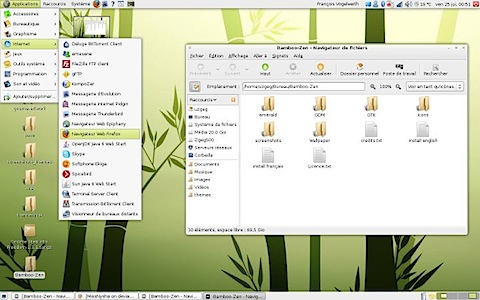
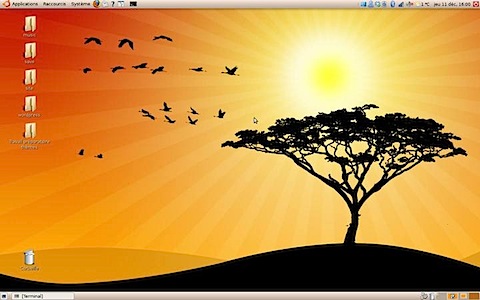
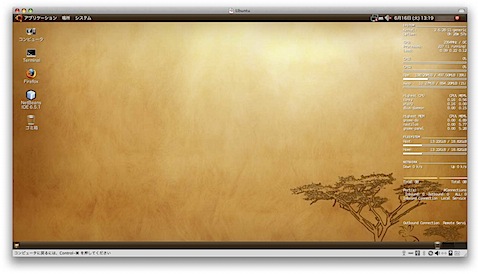

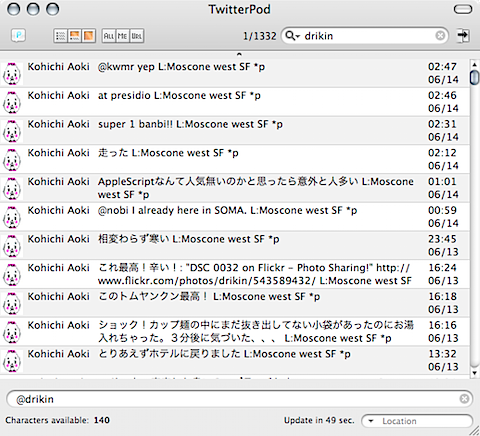
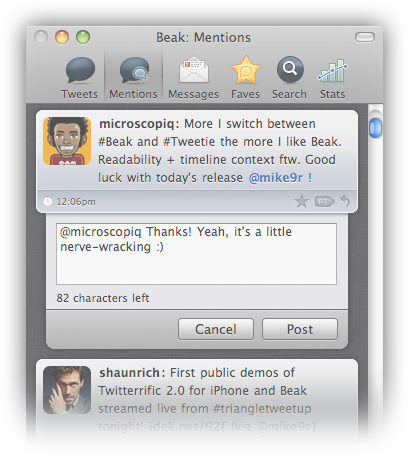
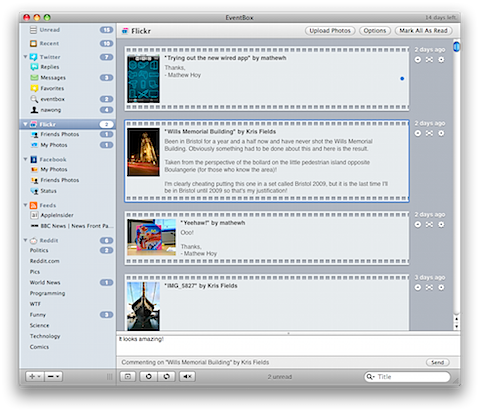



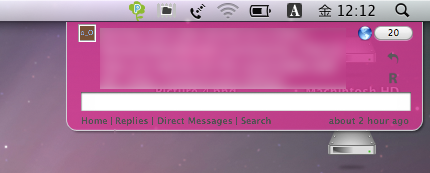
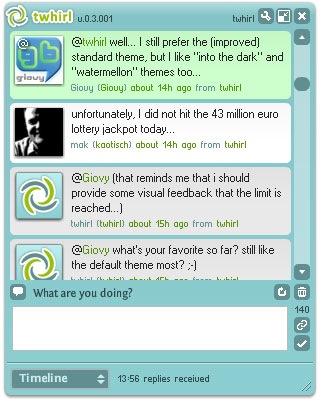
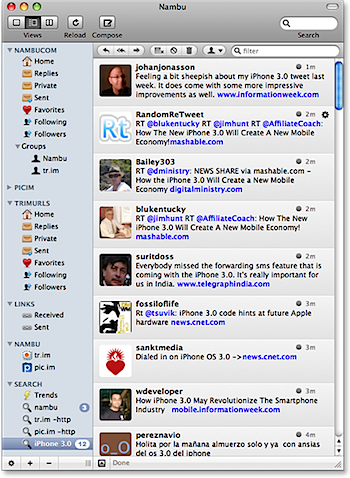
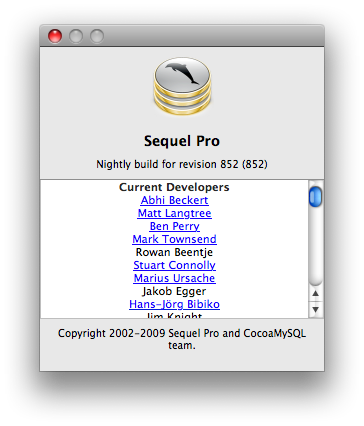
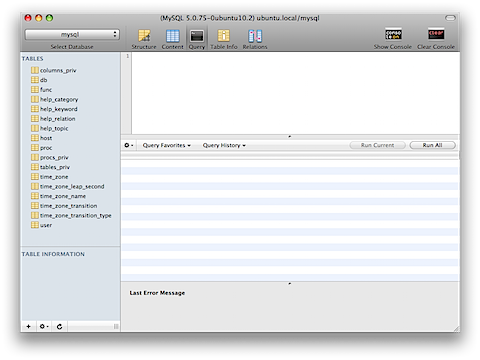


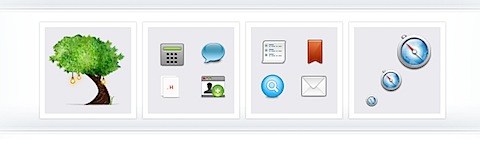




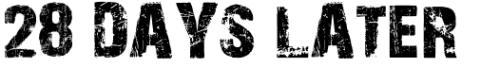
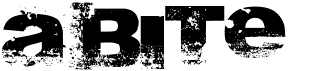

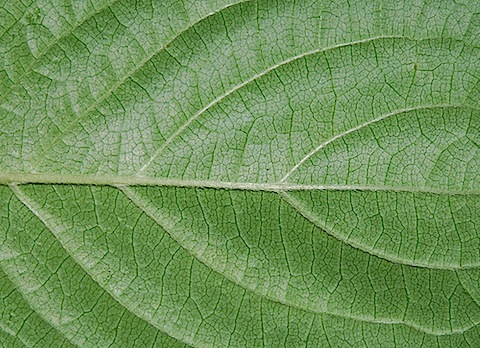




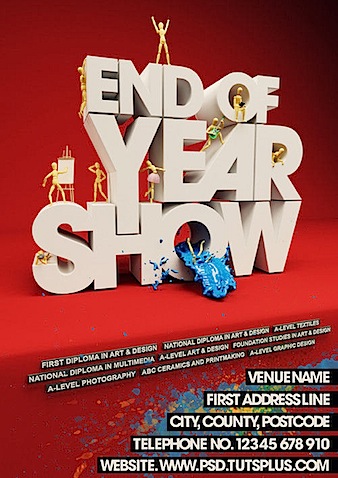
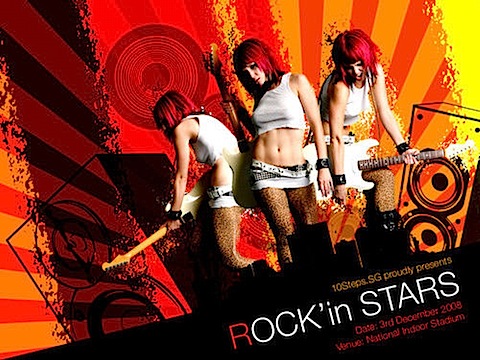
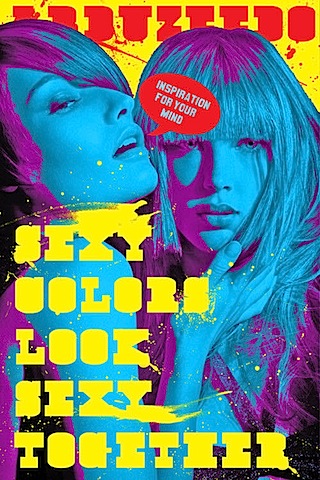
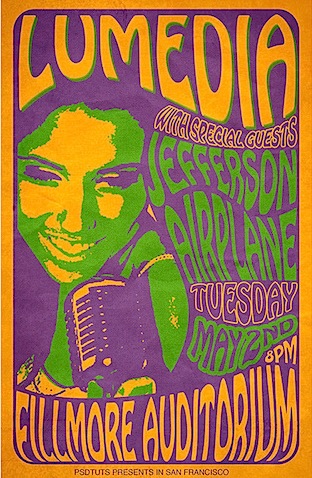
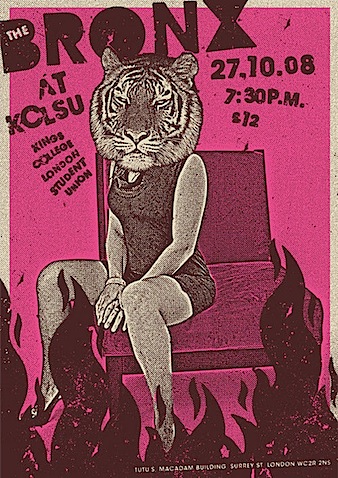
Recent Comments